General description |
Scenarios |
Main screen |
Weighing document |
Axle weight
Other features |
Price |
How to buy?
General description
|
The software for the truck scales allows you to display, save and report the weight measurements of the cars.
The program performs the "real-time" communication with the truck scale and displays the current weight on the screen.
The scale operator (the program user) captures weights and describes them in the weighing document. The approved weighing document can be previewed and printed in one or more copies on the PC printer or the thermal printer.
The program provides reporting functionality including advanced filters, printing options and exporting data to the clipboard, text or Excel file.
The program works with any truck scale indicator equipped with RS232/485 interface, for example:
AWO,
Axis,
Bilanciai,
CAS,
HBM,
Inwag,
Keli,
Mettler-Toledo,
Radwag,
Rhewa,
Rinstrum,
Sensocar,
Soehnle.
The program works on any PC with each version of the MS Windows operating system.
There is a free demo version of the program available containing all the features except for the connection to the scale which has been replaced by the simulation mode.
|
- easy to use
- works with any truck scale
- no installation needed
- any modification is possible
Download DEMO (free)
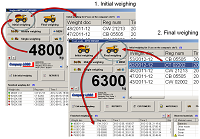
|
|
Weighing scenarios ⇑
|
By means the program various weighing scenarios can be performed:
- double weighing, consistsing of two vehicle weight measurements:
- initial weighing (first)
- final weighing (last)
- single weighing, consiststing of one vehicle weight measurement (the car tare may be taken from the database or entered manually)
- multiple weighing, consiststing of three or more vehicle weight measurements:
- initial weighing (first)
- interim weighing (one or more)
- final weighing (last)
|
|
|
The user's main screen ⇑
|
The main screen contains the following elements:
- the weighing buttons - initial, interim, final, tare, memory (1)
- the current weight display (2)
- the initial weighing table („cars on the company's site”) (3)
- data base administration and configuration buttons (4)
- the completed weighing table (5)
- the observed materials table (6)
- the program status bar information (7)
|
|
|
Weighing document ⇑
|
The weighing document includes the following information:
- the document number (incremented automatically)
- the weighing values (gross, tare, net)
- the date and time of weighings
- the car registration and the driver's name (prompting mechanism)
- the material details (including code, name, unit price, total value, VAT rate and value)
- the customer's details (including code, name, address, filled automatically)
- the transport company details
- the scale operator / logged user
- additional fields (destination, box, other information)
Depending on the configuration, filling in some fields may be obligatory or not.
|
|
|
Axle weight ⇑
|
The software version for axle scales contains a number of modifications adapting it to the multi-axles weighing process.
The program automatically calculates the total car weight by recognizing and adding the maximal masses of each axle.
The current axle weight, the total car weight and the information about exceeding the single axle permissible weight is immediately reported on the screen and will be presented on the weighing document.
|
|
|
Other features ⇑
|
Below there are presented additional program functionalities:
- the possibility of connecting two scales simultaneously
- calculating the material value based on the material unit price and the net weight
- quick and easy searching if customers, materials, cars
- facilities while filling in the weighing document
- hints while typing car registry numbers ("like in google.com")
- automatic filling in fields based on the car registry number and historical data
- advanced reporting features including date, customer, material and car filters, copying the results to the clipboard, printing or exporting to the Excel file
- filtering, copying to the clipboard or printing tables: customers, materials, cars
- printing weighing document on PC printer (A4) or thermal printer or both with many configuration options
- automatic weighing feature (capturing stable mass and times)
- stock materials automatically updated
- copying mass to clipboard and adding later to the current weight value (weighing the long trucks on a short scale)
- individual user logging with password
- special user (administrator) has ability to change the program configuration
- many configuration settings (user interface, printing format, user permissions, warnings level)
- full screen resizing
- data archiving
- there is a possibility to modify the program according to the individual customer needs
|
|
|
Prices and licensing ⇑
|
The prices of the single-workstation license are as follows:
- version for the platform (standard) truck scales 250 €
- version for two platform truck scales 270 €
- version for the axle truck scales 275 €
All the modifications needed to apply the program to the particular truck scale / indicator are included in the price.
Any other modifications or customized functionalities will be priced individually.
All the prices does not include the VAT tax. The buyer is obliged to settle the VAT tax in his country.
|
|
|
How to buy? ⇑
|


